FMHLS uses PayPal as our credit card processor. A PayPal account is not required. To make a credit card payment without a PayPal account, please follow these instructions:
- Complete the training registration form and click the REGISTER AND PAY BUTTON.
- Your registration will be reserved and you will be redirected to PayPal.
- Click the Pay with Debit or Credit Card button to be directed to the Guest Checkout page.
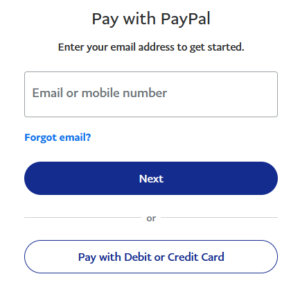
- Enter a valid email address (required) and click Continue to Payment.
- Complete the payment information form. Once all of your payment details are complete, you can disable the Save info & create PayPal account option and you will be given the final button to Pay now as guest.
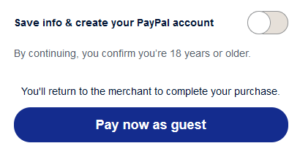
- PayPal will process your payment and will provide payment confirmation to FMHLS to automatically finalize your registration.
